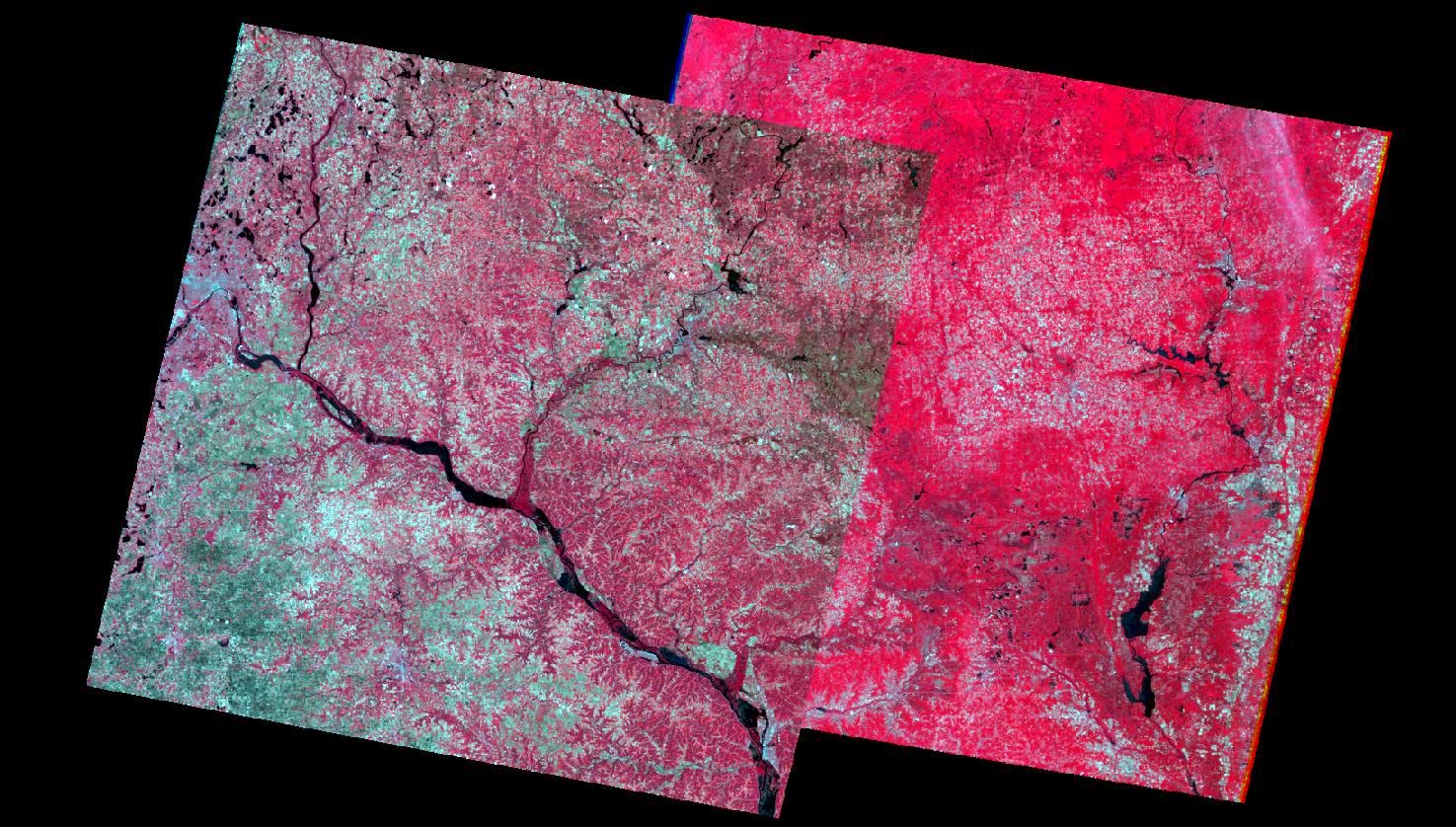This lab was designed to teach the student how to perform geometric correction. This is an important skill for the student to understand. There are two types of geometric correction that the student will be performing. This task is usually completed on satellite images prior to the the extraction of biophysical and sociocultural information. The data that will be used for this exercise was provided by Earth Resources Obersation and Science Center, United States Geological Survey and from the Illinois Geospatial Data Clearing House.
Methods:
The first part of the assignment was image-to-map rectification. The two images used were a USGS 7.5 minute digital raster graphic (DRG). This raster covered the region around Chicago, IL and adjacent areas. The second was a satellite image of Chicago from the year 2000. In order to complete this task ground control points (GCP) needed to be added to the images. This assignment called for the image rectification method to be a first ordered polynomial. The minimum number of GCPs needed for this method is three, but the assignment called for four points to be added. Once the points were added, the student needed to assess the accuracy of their points by looking at the RMSE (root mean square error). This error explains how closely the two images line up with each other.
A good guideline for RMSE is to be below 0.5. This assures the accuracy of the image that is being rectified. Since this is the first example the students have had with image rectification, the goal was to have a RMSE below 2. Figure 1 shown below is the results of image-to-map rectification for the first portion of this lab.
 |
| Figure 1. The result of 4 GCPs used on a first order polynomial. |
The second part of the lab was image to image registration. Two images of Sierra Leone in 1991 will be used for this analysis. One of the images was distorted and needed to be adjusted according to the correct image. These images will use a third order polynomial. Instead of three points needed like a first order polynomial, a third order polynomial needs a minimum of 10 GCPs to adjust an image. This assignment called to go above the minimum slightly and input 12 GCPs. Since this was the the second round of using GCPs, the assignment called for a lower RMSE. This example called for the RMSE to be lower than 1. Figure 2 shown below is the result of the 12 GCPs.
 |
| Figure 2. The result of 12 GCPs used on a third order polynomial. |
Conclusion:
It is important to know your study area to accurately assess how many GCPs will be necessary to accurately geometrically correct an image. There are many methods out there on how to change the images that are being worked with. Knowing which method to use will greatly affect the success rate of geometric correction.
Sources:
Earth Resources Obersation and Science Center, United States Geological Survey
Illinois Geospatial Data Clearing House.